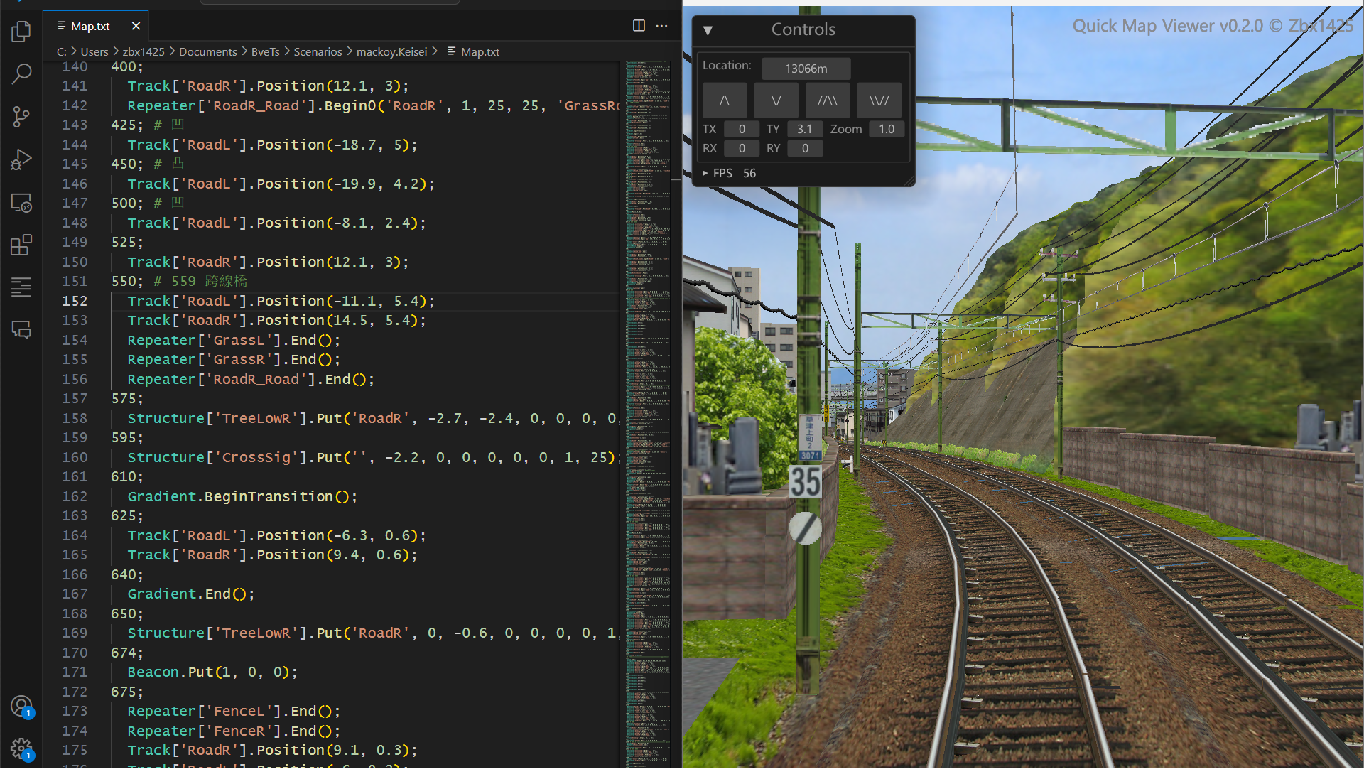Empowering a new fast & efficient workflow in map development
QuickMapViewer enables authors to focus more on the creative part of map making, and less on the technical inconveniences.
QuickMapViewer provides support for previewing map scenery in real time while editing. Just press Ctrl+S in the editor, and the changes will be immediately shown. What's better, it all happens in less than half a second.
With less time spent in waiting, map development will be greatly sped up, by replacing some of the tedious math with simple trial-and-error.
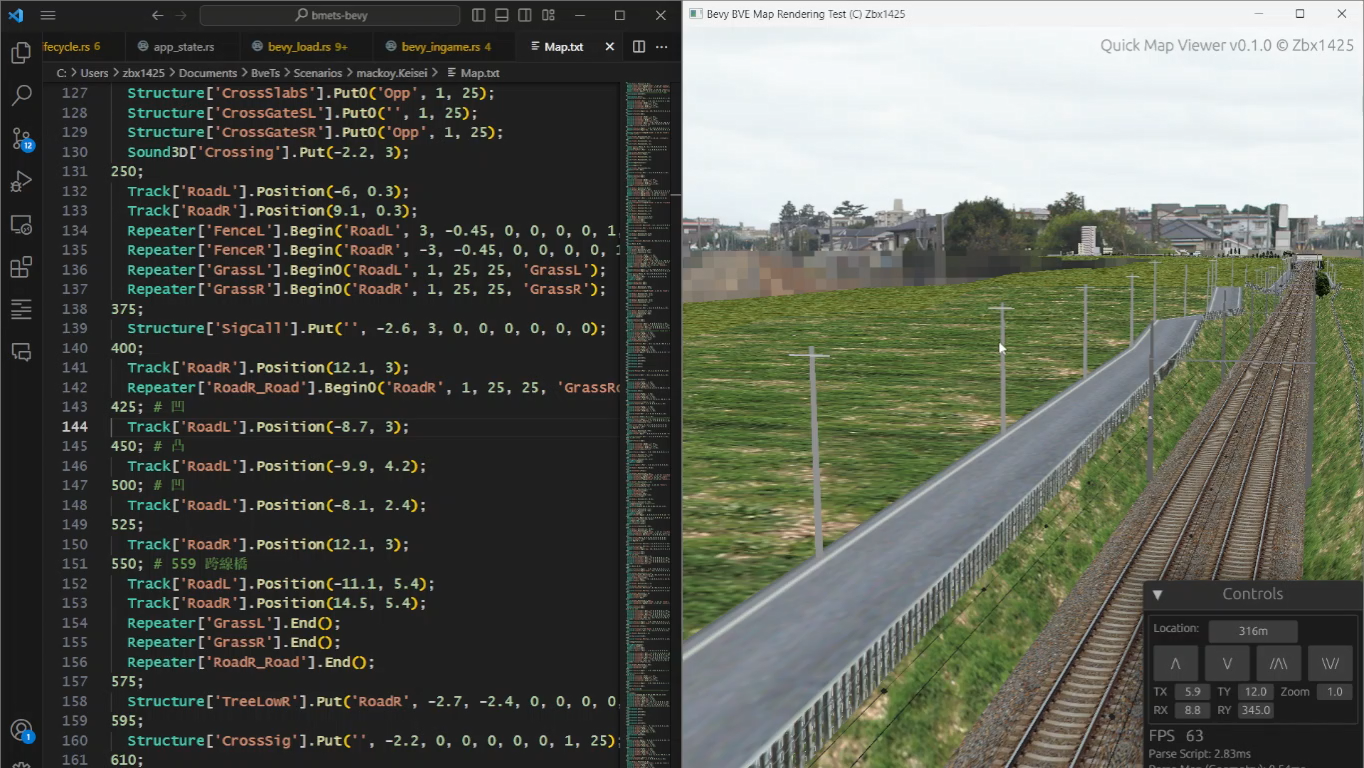
Measurements
Keikyu Main Line
by Mr.Nanakuro
* i5-12500H, 16GB RAM, Shift+F5
JR Uchibo Line
by Uchibo Line Production Team
* i5-12500H, 16GB RAM, Shift+F5
With a specialized parser hand-written from scratch in Rust, QuickMapViewer is able to achieve significantally better performance.
Getting Started
- Download and run the executable program.
- Open the map file in your preferred editor.
My preferred editor is VSCode with Mr.aoisupersix's Bve5 Language plugin. - Open the map file in QuickMapViewer.
- Use Windows + ← (or →) to display both windows side by side.
- Make your edits, and then press Ctrl+S.
- See the results in QuickMapViewer right away!
Notes
- Please get me informed should you notice any behaviors different from BVE, or
encounter crashes or other issues!
You can contact me at support@zbx1425.cn. - Structures further than 10km after the last station and 1km before the first station are not displayed.
- Right-click the "Recent" section header to display older entries.
Currently Missing Features
- Signal
- Train
- Half-sine transition
(Linear transition is used regardless of SetFunction) - SetCenter
- Legacy.Turn
- Light, Fog etc.